iWrite Words | Handwriting App
 It is so much fun reviewing these apps. Great for younger kids to practice handwriting skills in both letters and numbers. This app is presented to us by gdiplus. The demonstration videos may look like our 2 year old kids writing away – Only it was actually me! LOL
It is so much fun reviewing these apps. Great for younger kids to practice handwriting skills in both letters and numbers. This app is presented to us by gdiplus. The demonstration videos may look like our 2 year old kids writing away – Only it was actually me! LOL
The test score reports suggest that kids are not exposed to handwriting, memory exercises and more. I have seen apps that cover all of that and then some. I think a bigger issue is that our kids need guidance more than anything. Parents and caregivers can lead them to enticing and educational apps.
They did a great job with graphics and sound as well as lots of positive reinforcement. An example of a solid format for teaching kids to write large and small letters as well as numbers and short words.
A little character, Mr. Crab, wants you to trace him through the numbers he lays out in order to form the letter or number. Once that is mastered the letter will fall to the bottom of the screen and the kids just swipe it off to the right, indicating mastery. If a mistake is made, Mr. Crab will crab a bit to guide the kids back.
There is also an option to tap away on the alphabet song and listen to the sweet chimes. On the bottom left of the screen is a button that allows you to go back and switch to a new task. Tasks are in large letters, small letters, numbers and small words.
A great way for out youngest kids to get started and still good for remedial practice for our older kids.
This app review was fun to do!
A Great Way to Start a Handwriting Lesson!
Lead Mr. Crab in the right direction and he shows you how to write!
If you make a mistake he will gently crab at you!
Slide the letters away when they drop to the bottom.
iWriteWords (Handwriting Game) – gdiplus
Great app for kids learning handwriting! A fun way to practice all letters, write numbers and words. One more way to provide the best tools for your kids.
Thank you for visiting our site. Please consider buying apps through our site. The cost is the same to you and it helps us to continue to review.
Meet The Developers!
What was the initial inspiration for iWriteWords?
My daughter, Ansellia, played with my iPod Touch a little more often than I’m comfortable with.
So I thought my next app should be an app that she can enjoy and be useful for her at the same time. And guess what she was learning to do at the time 🙂 ~
What is your favorite aspect of your app?
I didn’t realize that someday it would evolve to help children who have difficulties starting to learn to write using the conventional way.~ Roy Winata
Is there anything else you would like to share with our readers?
It was really fun doing the project together with my daughter and her mom. I did the programming and they made the art work for most of the words. ~





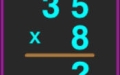


 We do video reviews of only the best apps for kids. Be Sure to check out the Parenting Tips for iPad Kids to keep our little ones safe and thriving. I enjoy reading your comments! Be sure to like us and follow us on
We do video reviews of only the best apps for kids. Be Sure to check out the Parenting Tips for iPad Kids to keep our little ones safe and thriving. I enjoy reading your comments! Be sure to like us and follow us on 